CLIENT: FLEXYGIG
User Registration

ROLE
PRODUCT DESIGN, VISUAL DESIGN, PROTOTYPING
Context
The project focused on developing a user registration feature for a gig work app called Flexygig. The app aims to connect employers with temporary workers, facilitating employment opportunities.
Constraints
Two user flows for gig workers and employees in one app.
Lack of detailed screen context.
Diverse audience: non-tech-savvy gig workers to business owners.
Tight project timeline of four weeks.
We achieved:
Streamlined onboarding with clear explanations and a "Skip" option.
Categorized work and skills sections for easy navigation and reduced cognitive load.
Employer verification process to enhance trust and safety.
Review profile step for user confirmation before final submission.
+25%
Increase in completion rate
+45%
Reduction in drop-off rates
4+/5
in user satisfaction score

Understanding the market
How are they doing it?
We studied competitor apps in the market like Qwick, Spotwork, Task Rabbit, and etc. to understand how and what their onboarding flows contain.
ANALYSIS 1
Looking at content organization
Users go through a thorough onboarding process, including detailed checks to verify legitimacy and to ensure employer-employee accurate matches.
ANALYSIS 2
Making note of design layout and components
Users can progress through the flow by answering one question and providing one entry at a time, which are further divided into subcategories.
Understanding the users
What are the key factors when applying for and securing a job?
Applying and hiring online for temporary work often means data security and genuine postings are top of users' minds along with schedule flexibility and financial stability.

First Design Iterations
How do we choose which design direction to present to our users?
Each of us created our own interpretation of the best way to present the user interface, but the challenge was determining which design was most user-friendly. We addressed this by leaning on user feedback to guide us.

Why We Chose Design Option C
(with a mix of A)
The placement and size of the buttons were the crucial decisive
BRANDING
Improvements from User Feedback
Design Solutions
Introductory questionnaire screen explains why it’s important to fill out which is often skipped.
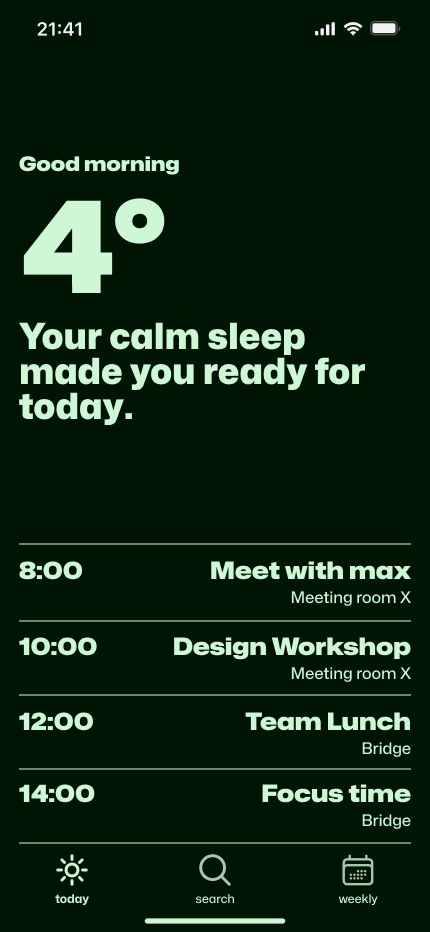

Categories are broadly
classified, then refined to relevant jobs and skills, organizing content and reducing user cognitive load.

Benefits workers to discern that the company and the job posting are legitimate and not fraudulent.
Review profile lets users take a quick look over their profile to make sure everything looks good.


Reflections
Takeaways
Users go through a thorough onboarding process, including detailed checks to verify legitimacy and to ensure employer-employee accurate matches.
Next Steps
Users can progress through the flow by answering one question and providing one entry at a time, which are further divided into subcategories.